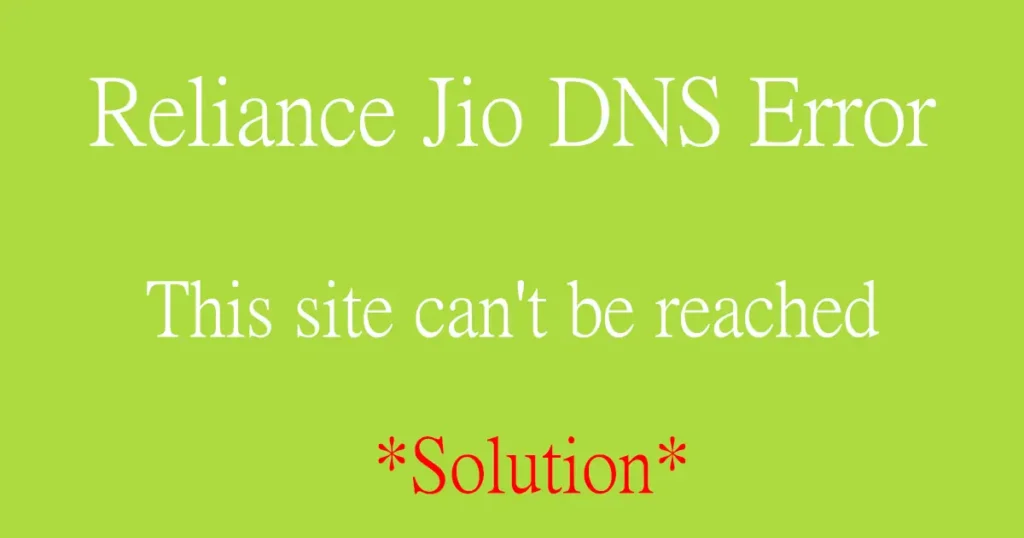
Many people have been using Jio SIM for quite some time and are also enjoying high-speed internet but many times I found that while opening a specific website using Jio network and some such the message “This site can’t be reached” is seen on the screen, while you have opened multiple websites on the same network.
You may also have come to the question that maybe there is an error in the website that is not opening. To find out, you can open the same website from another network operator and if the website is opened on it, then these are jio dns error whose solution is explained below. Additionally today we will tell you here how to access the website blocked by reliance jio
If you are facing any problem related to the screenshot shown, then you should use the method given –
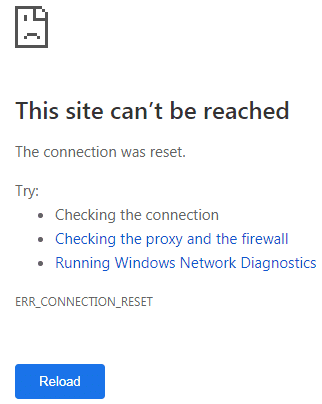

Jio DNS Error Solution
This method is 100% working on PC/Computer.
Change the DNS Server Address
- First of all, Open the Network and Sharing Center from the Control Panel or click on the wifi icon.

- In the Network and Sharing Center, Click on the Wi-Fi Network name or LAN name.

- Under Wireless Network Connection Properties > Internet Protocol Version 4 (TCP /IPv4)


- Select Use the following DNS server address and Enter Google DNS –
- Preferred DNS server: 8.8.8.8
- Preferred DNS server: 8.8.4.4

- Click on the OK button & exit from there.
Check out More: Jio GigaFiber Online Registration & Booking Details
Clear Temporary & Cache Files
If you have been using your system for a long time and do not clear the system cache and temporary file, one of the reasons for getting this problem may also be.
- Click on the Windows button and type cmd in the search box or press Win +R.
- Type %temp% and hit the Enter button.
- Then you will get all running temp files, just select all.
- Press the Delete button & it’s done.
you should also clear Chrome history to get better results.
Use Other VPN Apps
The simplest method is to install a VPN app and open blocked websites using different servers. Some useful VPN Apps are the following –
- Snap VPN
- Melon VPN
- SuperVPN
- Thunder VPN
Don’t forget to connect it with the US or Singapore server. If you do it correctly then probably you can browse all blocked content on the internet.
Disable Firewall & Antivirus
If any antivirus is running on your PC then disable it, you must disable active firewall to access the jio blocked website.
To do this, locate at the right side of the taskbar and right-click on the antivirus icon. Disabled it for 15 minutes. You can also go to the control panel for the Firewall settings.
Solution For Reliance Jio 4G DNS Error
If you’re facing this problem in Windows then follow some simple steps-
- Open the Command Prompt by pressing the (Win+R) key.
- Type ncpa.cpl and hit the enter button.
- Now Open Wifi Properties for Network Setting Changes.
- Double Click on Internet Protocol Version 4 ( TCP /IPv4)
- Fill in the Following DNS server addresses 208.67.222.222 and 208.67.220.220 in the Preferred DNS server and Alternate DNS server.
- Save the setting and Close the window.
Conclusion
So, friends, I am wrapping this post here. I hope that it will help you to access jio blocked websites. If you love this post then please share it on Social media.
Leave a Reply