After lots of tricks, now we are going to describe Reliance Jio APN Setting for Volte handset. Nowadays many people use android mobile and use jio sim to browse the internet. If you set correct apn setting in your jio sim then you will get High-speed Internet but if you are using wrong internet setting then you will face low speed and call drop problem. The important thing is that Jio 4G voice will be not active if you have entered the wrong apn in android mobile.
Now we will discuss how to get Jio internet setting on an Android handset and “how to activate 4G data connection in volte phone” Lets come to know about it.
APN Setting Location
- Firstly, go to setting on your phone.
- Now Click on Mobile Network.
- Then you will see Access Point Names.
- Note: If you dual sim phone then set anyone apn setting for the internet.
Jio APN Setting For 4G Smartphones
| SETTING NAME | DETAILS |
| Name | buyfreecoupons or anything |
| APN | jionet (recommended) |
| Proxy | Not set |
| Port | Not set |
| Username | Not set |
| Password | Not set |
| Server | www.google .com |
| MMSC | Not set |
| MMS Proxy | Not set |
| MCC, MNC | Make it Default |
| Authentication type | Not set |
| APN protocol | IPv4/IPV6 |
| Enable/disable APN | leave it unchanged |
| Bearer | You can change LTE for high-speed |
| Mobile virtual network operator type | None |
How to Set Jio APN Setting For Windows Handset (Lumia)
Before come to next point make you jio sim as default sim and download 4G voice app from windows app store otherwise you will not be able to make voice calls but you can surf the internet with 4G speed.
- First of all, Open setting >> Mobile+GSM option.
- Make all Setting as shown below
- Data Roaming >> Don’t Roam.
- Internet connection speed >> 4G
- Now press back button.
- Then find the ‘Access Point’ option and tap on +symbol.
- Now fill name: Jio
- Internet APN: jionet (recommended)
- Now press ok button and click on the ok button to proceed.
- After all, that, click ok to activate the apn.
- Finally, enable your 4G data connection to enjoy internet on windows phone.
Set Reliance Jio 4G APN Settings To Get High Speed:
If any method is not working then you can implement this trick to get internet setting on jio sim. But remind that, try this step carefully because a minor difference can reduce your 4G internet speed.
| SETTINGS NAME | DETAILS |
| Jio APN | “jionet” (recommended) |
| APN Type | Default |
| Proxy | Not Set |
| Port | Not Set |
| Username | Not Set |
| Password | Not Set |
| Server | www.google.com |
| MMSC | Not Set |
| MMS proxy | Not Set |
| MMS port | Not Set |
| MCC | 405 |
| MNC | 857, 863 or 874 |
| Authentication type | Not Set |
| APN Protocol | IPv4/IPv6 |
Jio Internet Setting For 3G Handset
- Firstly, switch off your smartphone.
- You have to use the 1st slot for jio sim.
- Now switch on mobile and wait for few seconds till jio network appears.
- After that, within a few minutes, you will receive internet setting through SMS.
- Just install it and restart your mobile then enjoy data.
Jio internet settings for iphone Users
- You need to connect with high-speed internet to use this trick.
- Head over to safari browser & enter this url : www.unlockit.co.nz
- Now Scroll down to bottom & click on ‘create apn’.
- Then Select Reliance from the available list.
- Now click on ‘create apn’ > new page will open & it will ask you to install profile.
- Press the install button & click on Done.
Increase Reliance Jio Internet Speed Using APN
- Firstly, Open settings of your android mobile.
- Open Network Settings.
- Now Tap on Create New Profile.
- Then Enter the following settings:-
-
- Name : Jio
- APN: jionet
- APN Type: Default, supl
- Server: www.google.com
- Authentication type: None
- APN Protocol: ipv4/ipv6
- APN roaming Protocol: ipv4/ipv6
How to Get Internet setting on Jio Sim via SMS Method?
Final Words:
If you have any doubt or suggestion regarding post so please comment below, we will happy to solve your problem
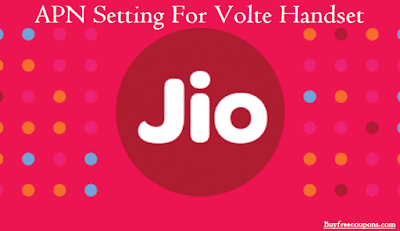
Leave a Reply